Want to stand out on LinkedIn in 2025? This guide provides actionable tips to optimize your profile, attract recruiters, and achieve your career goals. Learn how to create a compelling profile, showcase your skills, and engage with your network effectively.
Key Takeaways:
- Professional Headshot: Use a recent, high-quality headshot where your face fills the frame.
- Background Photo: Choose a background image that reflects your personality or industry.
- Compelling Headline: Craft a concise headline with relevant keywords that highlights your value.
- Engaging About Section: Tell your professional story and connect with your audience personally.
- Quantifiable Achievements: Showcase your experience with metrics and data-driven results.
- Relevant Skills: Highlight skills aligned with your career goals and seek endorsements.
- Active Engagement: Share insightful content and interact with your network regularly.
- Public Profile: Ensure your profile is public and your contact information is up-to-date.
- Custom URL: Personalize your LinkedIn URL for a professional touch.
- Strong Recommendations: Request recommendations from colleagues and clients to build credibility.
LinkedIn is the premier platform for professionals to network, share insights, and discover career opportunities. Your profile is your digital first impression, and in 2025, a well-optimized LinkedIn presence is more critical than ever. This guide provides a comprehensive strategy to create a standout profile that helps you reach your career aspirations.
Why is a Perfect LinkedIn Profile Important?
A polished LinkedIn profile serves as a powerful tool for career advancement. It enhances your visibility to recruiters, showcases your expertise to potential clients, and establishes you as a leader in your field. A strong profile is essential for expanding your network and achieving your professional goals.
How to Optimize Your LinkedIn Profile in 2025
1. Professional Profile Picture: Make a Strong First Impression
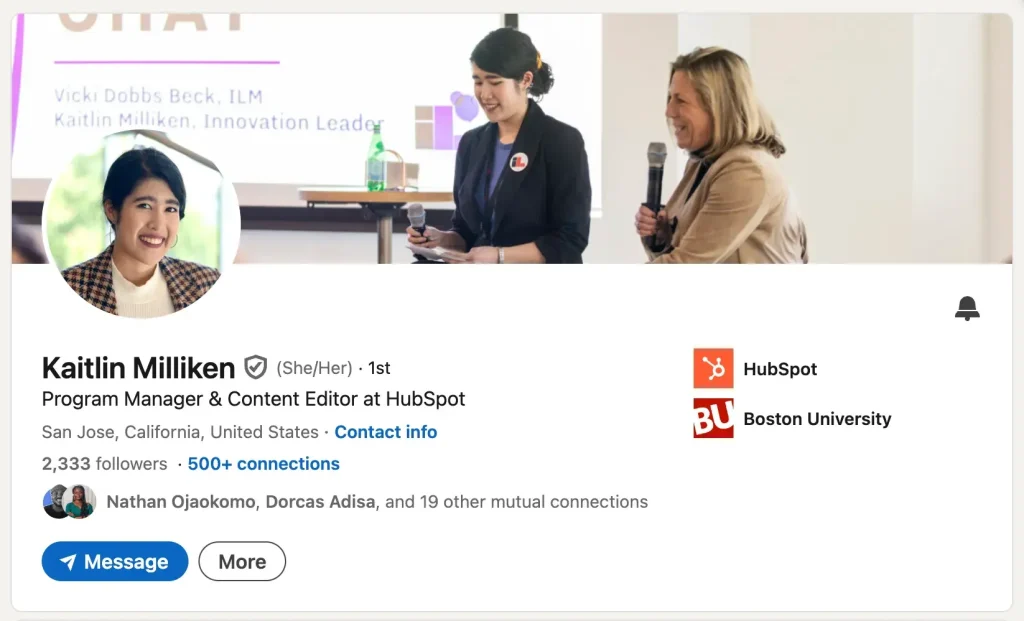
Your profile picture is the first thing people notice. Use a recent, professional headshot that clearly shows your face. A high-quality image makes a positive impression and helps people recognize you.
2. Personalized Background Photo: Showcase Your Brand
Your background photo offers valuable visual real estate. Choose an image that reflects your personality, industry, or professional brand. This can be a picture relevant to your field, a company image (if appropriate), or a visual representation of your work.
3. Inclusive Pronouns: Foster Respect and Understanding
Adding pronouns to your profile promotes inclusivity and helps avoid misgendering. This small step creates a more welcoming and respectful environment for all connections.
4. Captivating Headline: Grab Attention with Keywords
Your headline is prime real estate for attracting the right audience. Use relevant keywords that recruiters and potential clients search for. Clearly state your role and highlight your unique value proposition. Consider formats like: [Role] at [Company] | [Result] for [Target Audience] or [Role] with Expertise in [Skill/Technology].
5. Authentic Language: Ditch the Buzzwords
Avoid generic buzzwords and focus on specific accomplishments. Instead of claiming to be “innovative,” demonstrate it with concrete examples and quantifiable results. Show, don’t tell.
6. Compelling About Section: Tell Your Story
Your About section is where you connect with your audience on a personal level. Go beyond a simple list of skills and job titles. Share your professional journey, passions, and what motivates you. Explain who you are, what you do, and who you want to help.
7. Showcase Your Experience: Highlight Achievements
Treat your Experience section like a resume, but with a focus on quantifiable achievements. Use metrics and data to demonstrate the impact of your work. Clearly outline your responsibilities and avoid jargon.
8. Multimedia Content: Demonstrate Your Expertise
Add rich media to your Experience section to showcase your work. Include presentations, articles, designs, or any relevant content that provides visual proof of your skills and accomplishments.
9. Strategic Skills: Focus on Relevance
Highlight skills that are directly relevant to your target roles. Seek endorsements for these skills to build credibility and social proof. Prioritize skills that align with your career goals.
10. Engage and Connect: Build a Strong Network
Actively engage with your network by sharing relevant content, commenting on posts, and participating in discussions. Regular interaction keeps you top-of-mind and helps you build valuable connections.
11. Maximize Visibility: Go Public
Ensure your profile is visible to everyone by setting it to public. This allows recruiters and potential clients to easily find you.
12. Location Matters: Keep it Updated
Keep your location updated to improve your searchability. Recruiters often use location as a key filter when searching for candidates.
13. Professional URL: Customize Your Link
Create a custom LinkedIn URL that uses your name. This makes your profile easier to share and looks more professional.
14. Contact Information: Be Accessible
Ensure your contact information is current and includes multiple ways for people to reach you (email, phone, etc.).
15. Credibility Boost: Request Recommendations
Request recommendations from colleagues, managers, and clients. These testimonials add credibility to your profile and showcase your value from different perspectives.
16. Expand Your Network: Follow Relevant Interests
Follow individuals, companies, and groups aligned with your interests. This expands your network and keeps you informed about industry trends.
17. Showcase Your Services: Highlight Your Expertise
Use the Services section to highlight your specific skills and offerings. This helps potential clients understand your expertise and how you can help them.
18. Personalized Invitations: Make a Connection
When sending connection requests, personalize your message. Briefly introduce yourself, explain why you’d like to connect, and highlight something relevant from their profile.
19. Curate Your Network: Stay Relevant
Focus on building connections with people in your industry or areas of interest. A curated network is more valuable than a large, unfocused one.
20. Continuous Improvement: Keep Your Profile Fresh
Regularly update your profile with new skills, experiences, and accomplishments. This demonstrates your commitment to professional growth and keeps your profile relevant.
Conclusion
Creating a compelling LinkedIn profile is a continuous process. By implementing these strategies, you can build a strong online presence that attracts opportunities and helps you achieve your career goals. A well-crafted profile showcases your expertise, builds credibility, and positions you for success in the ever-evolving professional landscape.
Take the first step towards your dream job! Apply Now – https://melsoftacademy.com/apply-now
FAQ Section
- What is the ideal LinkedIn profile picture size? 400 x 400 pixels is recommended. Your face should fill about 60% of the frame.
- How often should I update my LinkedIn profile? At least quarterly, or whenever you have significant career changes or accomplishments.
- What are some effective keywords for my LinkedIn headline? Use keywords relevant to your industry, skills, and target roles. Research common search terms used by recruiters.
- How many recommendations should I aim for? At least one per role listed on your profile. Quality over quantity is key.
- Is the “About” section important? Yes, it’s crucial for telling your professional story and connecting with your audience personally.
- Should I customize my LinkedIn URL? Yes, a custom URL looks more professional and is easier to share.
- What type of content should I share on LinkedIn? Share insightful, industry-relevant content that provides value to your network. This can include articles, blog posts, videos, and thoughts on current trends.


