Discover effective strategies to protect yourself against cybercrime. Learn about types of cybercrime, preventive measures, and how to respond to incidents. Stay safe online with our comprehensive guide. Cybercrime is a growing concern in today’s digital world, affecting individuals and organizations alike.
As technology advances, so do the tactics employed by cybercriminals, making it essential for everyone to understand how to protect themselves. This blog post will explore various types of cybercrime, effective prevention strategies, and steps to take if you become a victim.
Key Takeaways
- Cybercrime includes various activities such as identity theft, phishing, and ransomware attacks.
- Regular software updates and strong passwords are crucial for cybersecurity.
- Being cautious with emails and online transactions can significantly reduce the risk of falling victim to cybercrime.
- If you suspect a cybercrime incident, report it immediately to the relevant authorities.
What is Cybercrime?
Cybercrime refers to criminal activities that either target or utilize computers and networks. These crimes can be committed by individuals or organized groups aiming for financial gain or other motives such as political agendas. Cybercriminals employ various techniques, from simple scams to sophisticated hacking strategies.
Types of Cybercrime
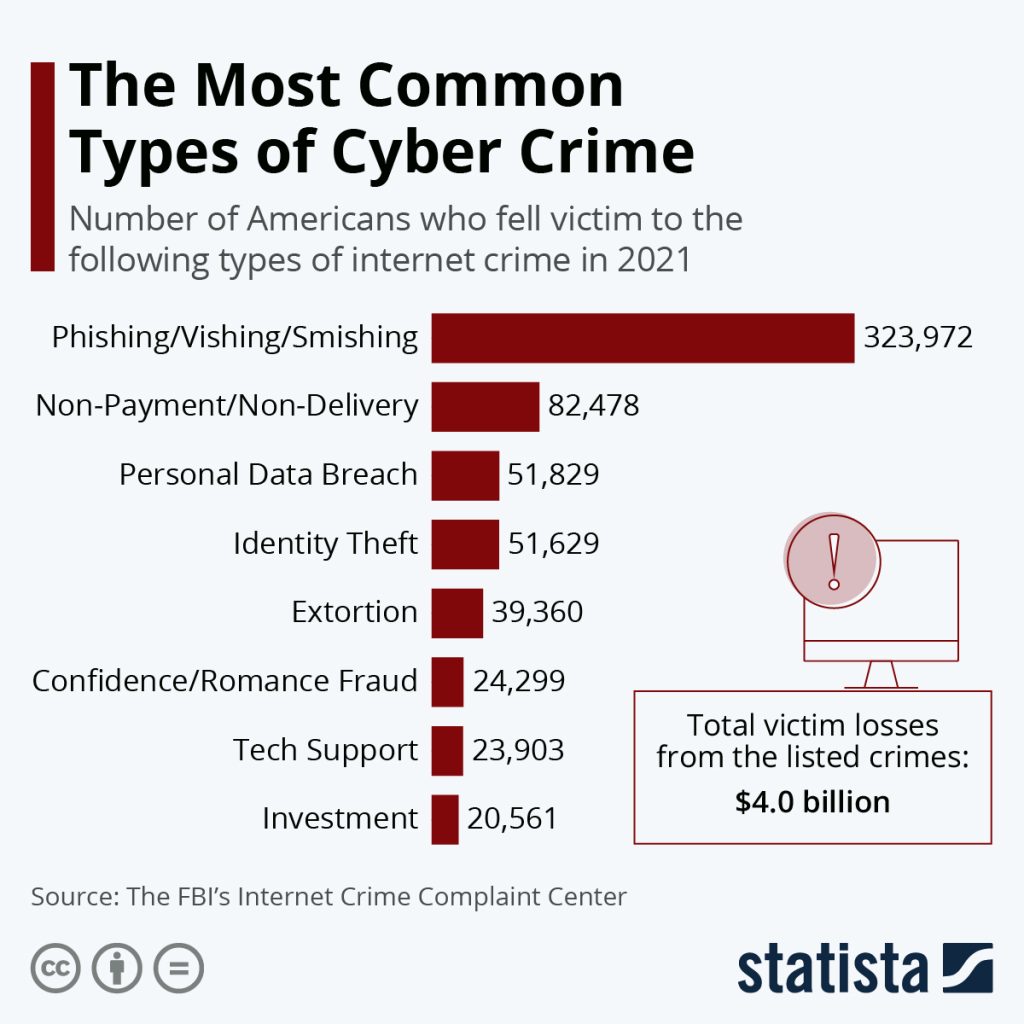
- Email and Internet Fraud: Involves scams conducted through emails or websites.
- Identity Fraud: Unauthorized use of personal information for fraudulent purposes.
- Theft of Financial Data: Stealing credit card or banking information.
- Ransomware Attacks: Malicious software that locks users out of their data until a ransom is paid.
- Phishing: Deceptive communications designed to trick individuals into revealing sensitive information.
Notable Examples of Cybercrime
- WannaCry Ransomware Attack: In 2017, this attack affected over 230,000 computers globally, demanding ransom payments in Bitcoin.
- 2018 World Cup Phishing Scam: Fraudulent emails promised free trips to the World Cup but aimed to steal personal data from unsuspecting fans.
The Impact of Cybercrime
The consequences of cybercrime can be severe, leading to financial losses, reputational damage, and loss of trust. According to recent reports, the average cost of a cyberattack on a company is around $200,000, with many businesses failing within months of an attack. Identity fraud alone resulted in losses totaling $56 billion in 2021.
How to Protect Yourself Against Cybercrime
1. Keep Software and Operating Systems Updated
Keeping your software and operating systems updated is one of the most critical steps in protecting yourself from cybercrime. Software developers regularly release updates that fix vulnerabilities and bugs that could be exploited by cybercriminals. By enabling automatic updates, you ensure that your devices are always equipped with the latest security patches.
This practice not only applies to your operating system but also to all applications, including browsers, antivirus programs, and any other software you use. Regularly updating your software helps create a robust defense against malware and other threats that exploit outdated systems.
2. Use Anti-Virus Software
Employing comprehensive antivirus software is essential for safeguarding your devices against cyber threats. These programs are designed to detect, quarantine, and eliminate malware before it can cause harm. When selecting antivirus software, look for features such as real-time scanning, automatic updates, and a user-friendly interface.
It’s important to keep your antivirus software updated to ensure it can recognize the latest threats. Additionally, consider using a multi-layered security approach that includes firewalls and anti-malware tools for enhanced protection.
3. Create Strong Passwords
Creating strong passwords is a fundamental aspect of online security. A strong password typically includes a mix of uppercase and lowercase letters, numbers, and special characters, making it difficult for cybercriminals to guess or crack. Avoid using easily accessible information such as birthdays or common words.
To manage multiple complex passwords securely, consider using a reputable password manager that can generate unique passwords for each account and store them safely. Regularly changing your passwords and enabling two-factor authentication (2FA) can further bolster your defenses.
4. Be Cautious with Email Attachments
Email attachments are a common vector for malware infections. Cybercriminals often disguise malicious files as legitimate documents to trick users into opening them. To protect yourself, avoid opening attachments from unknown senders or unexpected emails from known contacts.
Always verify the sender’s identity if you receive an attachment that seems out of character. Additionally, consider using email services that offer built-in scanning for harmful attachments to add an extra layer of security.
5. Avoid Clicking on Suspicious Links
Cybercriminals frequently use phishing tactics to lure individuals into clicking on malicious links in emails or messages. These links may lead to fake websites designed to steal personal information or install malware on your device. To stay safe, hover over links before clicking them to preview the URL; if it looks suspicious or unfamiliar, do not click it.
Always navigate directly to websites by typing the URL into your browser instead of following links in emails or messages.
6. Secure Personal Information
Protecting your personal information is paramount in preventing identity theft and other forms of cybercrime. Only share sensitive data through secure channels—look for HTTPS in the URL and verify the legitimacy of the website before entering any information.
Be cautious about sharing personal details over the phone or via email; always confirm the identity of the requester before providing any information. Implementing privacy settings on social media accounts can also help limit the exposure of personal data.
7. Verify Company Communications
When contacted by a company requesting personal information, it is crucial to verify their identity independently. Cybercriminals may impersonate legitimate organizations to gain access to sensitive data. If you receive a suspicious call or email, hang up or ignore it and reach out directly to the company using contact information from their official website. This ensures you are communicating with genuine representatives rather than potential fraudsters.
8. Monitor Website URLs
Being vigilant about the URLs you visit can help protect you from phishing scams and malicious websites. Always check for signs of legitimacy: look for HTTPS in the URL and ensure there are no misspellings or unusual characters in the domain name. If you’re unsure about a website’s safety, conduct a quick search for reviews or warnings about it before proceeding. Additionally, use browser extensions that flag unsafe sites or provide security ratings for websites you visit.
9. Regularly Check Bank Statements
Monitoring your bank statements regularly is essential for detecting unauthorized transactions promptly. Set aside time each month to review your financial activity carefully; look for unfamiliar charges or withdrawals that could indicate fraud or identity theft. If you notice anything suspicious, report it immediately to your bank so they can investigate further and take necessary actions to protect your account.
By implementing these strategies consistently, you can significantly reduce your risk of becoming a victim of cybercrime and maintain better control over your online safety.
Frequently Asked Questions (FAQ)
- What should I do if I think I’ve been a victim of cybercrime?
- Report the incident to local authorities or relevant online platforms immediately.
- How can I tell if an email is a phishing attempt?
- Look for poor grammar, generic greetings, and suspicious links or attachments.
- Is it safe to use public Wi-Fi?
- Public Wi-Fi can be risky; use a VPN for secure browsing when connected to public networks.
- What are some signs my computer might be infected with malware?
- Slow performance, unexpected pop-ups, or unfamiliar programs may indicate malware presence.
- How often should I change my passwords?
- Regularly update your passwords every few months or immediately after any suspected breach.
- Can antivirus software completely protect me from cyber threats?
- While antivirus software significantly enhances security, it should be used alongside other protective measures for comprehensive safety.
- What should I do if my identity has been stolen?
- Contact your bank and credit reporting agencies immediately; consider placing a fraud alert on your credit report.
Conclusion
In conclusion, protecting yourself against cybercrime requires vigilance and proactive measures. By understanding the different types of cyber threats and implementing effective strategies such as keeping software updated and using strong passwords, you can significantly reduce your risk of becoming a victim.At Melsoft Academy, we believe in empowering individuals with the knowledge and skills needed to navigate the digital landscape safely. Take the first step towards your dream job in cybersecurity today!
Apply Now: Browse Our Bootcamps – https://melsoftacademy.com/courses/
Download our Prospectus: Download Now – https://melsoftacademy.com/prospectus/


